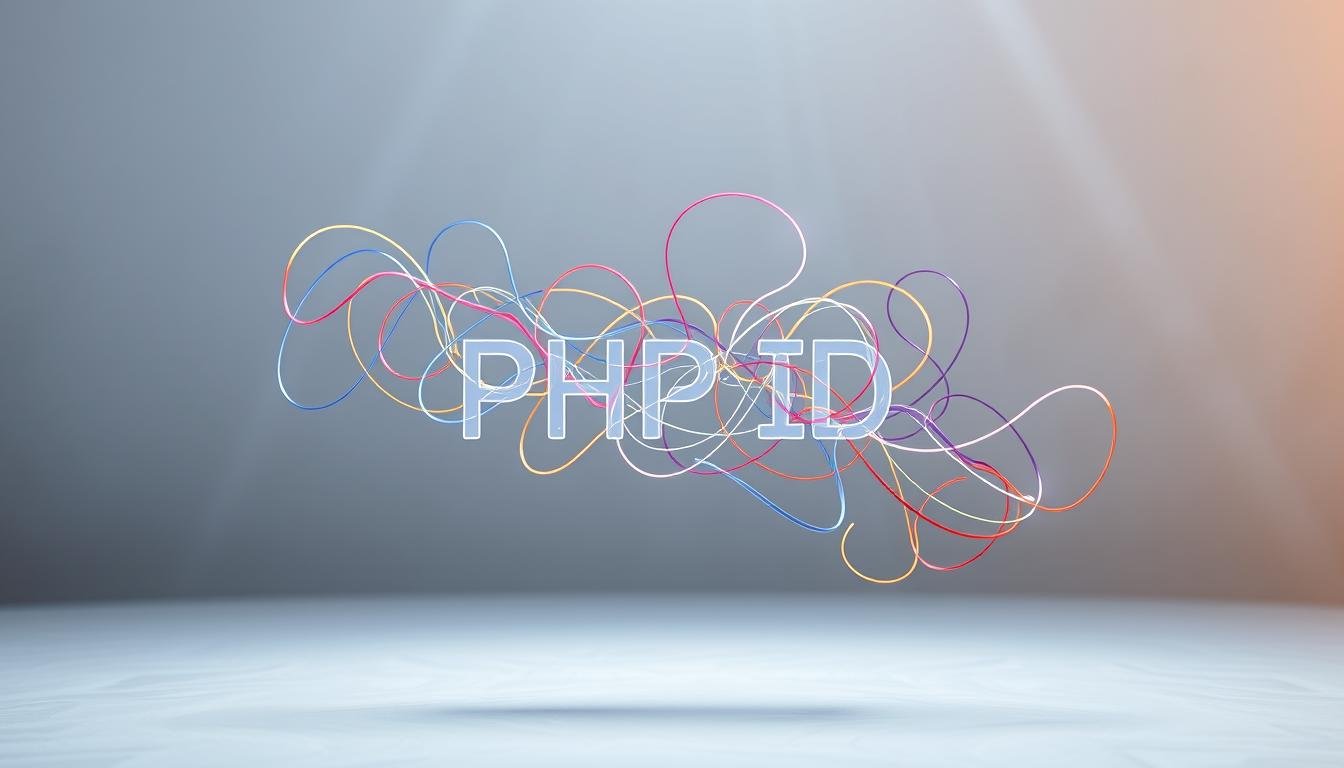Are you having trouble making secure and dynamic URLs for your site? You’re not alone. Many web developers struggle with this. But, there’s a way to solve it: using PHP IDs wisely.
Imagine making your website’s URLs better for search engines. This can boost your site’s visibility and performance. With the right methods, you can do this and elevate your website.
By learning dynamic URL indexing, you can make your site more friendly for users and search engines. For more on mastering dynamic URLs, check out our eBook: “Mastering Dynamic URLs in PHP“.
Key Takeaways
- Understand how to use PHP IDs to create dynamic URLs.
- Learn techniques for optimizing your URLs for search engines.
- Improve your website’s performance and security.
- Discover how to enhance user experience with dynamic URLs.
- Master the art of creating secure and dynamic URLs.
What Are PHP IDs and Why Do They Matter?
PHP IDs are key in web development. They help make websites more personal and interactive. They let developers manage data across different pages, making content more relevant for users.
The Role of IDs in Dynamic Web Applications
In dynamic web apps, IDs are very important. They help:
- Pass data between pages
- Create content that’s just for you
- Make websites more engaging and user-friendly
Using PHP IDs, developers can make websites that really talk to each user.
How PHP Processes ID Parameters
PHP uses the $_GET superglobal array to handle ID parameters. This lets developers get and change data as needed.
For example, if a user goes to index.php?id=123, the PHP script can grab the ID. It does this with $_GET[‘id’]. Then, it can get data from a database or do other actions based on the ID.
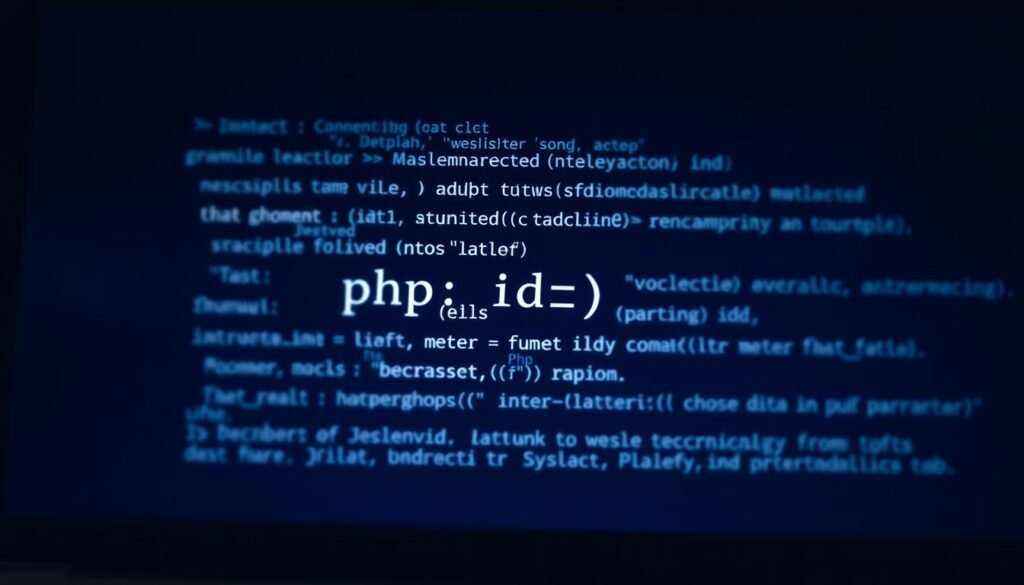
The Anatomy of “Index PHP ID=” in URLs
URLs with “Index PHP ID=” are more complex than they appear. They show how web apps use IDs to show specific content.

Breaking Down the URL Structure
A typical URL with a PHP ID looks like this: example.com/index.php?id=123. “index.php” is the script, and “id=123” is a query parameter. Knowing this is key for php indexing and search engine crawling.
Query Parameters vs. Pretty URLs
There are two ways to structure URLs with IDs: query parameters (like ?id=123) or pretty URLs (such as /product/123). Query parameters are easy to set up but less readable. Pretty URLs are more user-friendly and boost php id search engine optimization.
When to Use Each Approach
Use query parameters for complex queries or in development. For production, switch to pretty URLs for better SEO and readability. This makes your URLs more search engine friendly.
In summary, knowing and optimizing “Index PHP ID=” URLs is key for web development and id in php management. The right URL structure improves user experience and search rankings.
Setting Up Your First PHP ID Parameter
To start with PHP ID parameters, you need to know the basic syntax. You also need to learn how to create a simple ID-based page. This will help you handle dynamic content in PHP.
Basic Syntax for ID Parameters
The basic syntax for ID parameters uses the $_GET superglobal array in PHP. For example, if your URL is index.php?id=123, you can get the ID with $_GET[‘id’]. This is key for php get id in your web apps.
Creating a Simple ID-Based Page
To make a simple ID-based page, do the following:
- Put the ID parameter in your URL.
- Use $_GET[‘id’] to get the ID value.
- Show content based on the ID you got.
Code Example: Basic Implementation
Here’s a simple example of an ID-based page:
<?php
$id = $_GET['id'];
echo "You are viewing page with ID: " . $id;
?>This example shows how to display different content based on the ID. By following this guide, you can set up your first PHP ID parameter. You’ll be able to build more dynamic web applications.
Retrieving and Processing “Index PHP ID=” Values
To make your content dynamic, you need to know how to get and use “Index PHP ID=” values in PHP. This means catching the ID from the URL and using it to get the right data.
Using $_GET to Capture ID Values
In PHP, the $_GET superglobal array helps grab ID values from the URL. For instance, if your URL is index.php?id=123, you can get the ID with $_GET[‘id’].
Here’s a simple example:
$id = $_GET['id'];
echo "The ID is: " . $id;Validating ID Inputs
It’s key to check user input to avoid security issues. Always check the ID parameter before using it in your app.
Some ways to validate include:
- Checking if the ID is numeric
- Verifying if the ID exists in your database
- Ensuring the ID is within a specific range
Input Sanitization Techniques
Sanitizing user input helps keep your app safe from bad data. For ID parameters, you can use filter_var() or intval() to clean the input.
Here’s an example of sanitizing an ID with intval():
$id = intval($_GET['id']);Comparison of Sanitization Techniques:
| Technique | Description | Example |
|---|---|---|
| intval() | Converts input to an integer | $id = intval($_GET[‘id’]); |
| filter_var() | Filters input based on specified rules | $id = filter_var($_GET[‘id’], FILTER_VALIDATE_INT); |
By applying these methods, your PHP app can safely get and use “Index PHP ID=” values. This builds a strong base for your dynamic web app.
Connecting PHP IDs to Database Queries
Connecting PHP IDs to database queries is key for dynamic web apps. It lets you get specific data from your database. This is based on the ID passed through the URL or other ways.
SQL Queries with ID Parameters
To link PHP IDs to database queries, add the ID to your SQL query. For example, in a blog, you might want to show a post by its ID. Your SQL query could look like this:
SELECT * FROM posts WHERE id = $_GET[‘id’];
But, using user input directly in SQL queries can lead to SQL injection attacks.
Preventing SQL Injection
To avoid SQL injection, use prepared statements. They keep SQL code and data separate. This makes it hard for attackers to inject bad SQL.
Prepared Statements Example
Here’s how to safely get data with an ID using PDO:
$stmt = $pdo->prepare('SELECT * FROM posts WHERE id = :id'); $stmt->execute(['id' => $_GET['id']]); $post = $stmt->fetch();| Security Measure | Description | Benefit |
|---|---|---|
| Prepared Statements | Separate SQL code from data | Prevents SQL Injection |
| Parameter Binding | Bind parameters to named placeholders | Enhances Query Security |
| Input Validation | Validate user input before using it in queries | Reduces Risk of Malicious Input |
By using these best practices, you make your PHP IDs and database queries secure and efficient. This improves your web app’s performance and user experience.
Creating Dynamic Content with PHP ID Parameters
Using PHP ID parameters makes your website more personal and engaging. It lets you create a dynamic experience for users. This makes your site more interactive and fun to use.
Content Personalization Strategies
Personalizing content means making it fit what each user likes. PHP ID parameters help by fetching data based on the ID. This could be a user’s profile or their past site interactions.
One smart way is to offer personalized product suggestions. For example, on an online store, show related products or accessories based on the product ID. This makes shopping more enjoyable.
Conditional Content Display
Conditional content lets you show or hide things based on certain conditions. This is great for making web pages that change based on who’s using them.
E-commerce Product Page Example
Imagine an e-commerce page that changes based on the product ID. PHP ID parameters help show product details, reviews, and more. This makes your site more efficient and user-friendly.
For instance, a PHP script can pull product info from a database by ID. This way, you can show product descriptions, prices, and images on the page.
This method boosts user experience and makes your site more efficient. It cuts down on the need for many static pages.
Common Security Vulnerabilities with PHP IDs
When you use PHP IDs in your web projects, knowing the security risks is key. PHP IDs are great for making dynamic content and handling user interactions. But, they also bring risks that bad actors can use.
Parameter Tampering Risks
One big worry with PHP IDs is parameter tampering. This happens when someone changes the ID in the URL to get to data they shouldn’t see. For example, if your app uses simple IDs, hackers might guess or try many IDs to find sensitive stuff.
To fight this, you need to check and clean user input well. Using prepared statements and queries can also stop bad guys from getting to php index url data.
Cross-Site Scripting (XSS) Concerns
Another big threat is Cross-Site Scripting (XSS). This is when someone puts bad scripts on your site, which can steal data or control sessions. Using PHP IDs, like with $_GET (php get method), can lead to XSS if you don’t clean the input right.
To keep XSS away, make sure to check and encode any user input. Using htmlspecialchars() can stop bad scripts from running, keeping your php routing with id safe.
Security Checklist for PHP IDs
- Validate and sanitize all user input, including ID parameters.
- Use prepared statements and parameterized queries to prevent SQL injection.
- Implement proper encoding to protect against XSS.
- Regularly review and update your security measures to address new threats.
By following this checklist and keeping up with new threats, you can make your PHP apps with IDs much safer.
| Security Measure | Description | Benefit |
|---|---|---|
| Input Validation | Checking user input for correctness and safety. | Prevents malicious data from being processed. |
| Prepared Statements | Using SQL queries with parameterized inputs. | Protects against SQL injection attacks. |
| Output Encoding | Encoding data before displaying it to users. | Guards against Cross-Site Scripting (XSS). |
Advanced Techniques for PHP ID Management
As you grow in PHP skills, you’ll want to learn more about managing IDs. It’s key for better security and performance in your web apps.
Session-Based ID Tracking
One advanced method is session-based ID tracking. It stores the PHP ID in a session variable. This lets you track user actions on different pages. For example, use $_SESSION to store the ID: $_SESSION[‘user_id’] = $_GET[‘id’];.
This approach is more secure because the ID isn’t shown in the URL.
Implementing ID Encryption
Another method is ID encryption. It keeps the ID safe from tampering or misuse. You can encrypt the ID before using it in a URL: $encrypted_id = encrypt($_GET[‘id’]);.
To use the ID, just decrypt it: $decrypted_id = decrypt($encrypted_id);.
Hashing IDs for Enhanced Security
Hashing IDs adds another security layer. It changes the ID into a fixed string. Use SHA-256 to hash the ID: $hashed_id = hash(‘sha256’, $_GET[‘id’]);.
This hashed ID is great for verification, making it hard for attackers to alter the original ID.
Using techniques like session tracking, encryption, and hashing boosts your PHP app’s security. This is true for apps using “index php id=” or “index php parameter” in their URLs.
SEO Optimization for PHP ID URLs
When you build dynamic web apps with PHP, it’s key to know how to make your ID URLs better for search engines. Search engines like Google have to figure out and list web pages. But, dynamic URLs with PHP IDs can be tricky for them.
Search Engine Indexing Challenges
Dynamic URLs with PHP IDs can be hard for search engines. They might see the query parameters as the same content or not crawl them well. To fix this, you need to make your dynamic URLs more friendly to search engines.
Creating SEO-Friendly Dynamic URLs
One good way to make your dynamic URLs better is by using URL rewriting. This method changes your dynamic URLs into static-looking ones. These are easier for search engines to get.
URL Rewriting with .htaccess
If you’re using an Apache server, you can rewrite URLs with the .htaccess file. For instance, you can change example.com/index.php?id=123 to example.com/page/123. This makes your URLs easier to read and boosts their SEO.
- Use descriptive keywords in your URLs.
- Avoid using too many query parameters.
- Implement URL rewriting to create clean URLs.
By following these tips and using .htaccess for rewriting URLs, you can greatly enhance your PHP ID URLs’ SEO. This makes it simpler for search engines to list your dynamic content.
Troubleshooting Common PHP ID Issues
Debugging PHP ID issues needs a clear plan to find and fix the main problem. When using PHP IDs, you might face different problems that can slow down your site.
Debugging ID Parameter Problems
To solve ID parameter issues, first check your URL. Make sure “index php id=” is set up right and the ID is passed correctly. Use print_r($_GET) to see the variables your script gets.
Some common problems are:
- Incorrect or missing ID values
- Improper URL encoding
- Conflicts with other query parameters
Fixing “404 Not Found” Errors
A “404 Not Found” error happens if the URL is wrong or if the ID isn’t handled right. Check your URL rewriting rules and make sure your PHP script handles the ID correctly.
Common Error Patterns and Solutions
Some common errors are:
| Error Pattern | Solution |
|---|---|
| Missing ID value | Check the ID parameter before using it. |
| Incorrect URL encoding | Use urlencode() to encode URLs right. |
By following these steps, you can find and fix common PHP ID problems. This makes your website work better for users.
Take Your PHP ID Skills to the Next Level
Now that you know the basics of PHP IDs, it’s time to get better. As you keep making dynamic web apps, you’ll need to handle and improve your PHP IDs.
Recommended Resources for Advanced Learning
To learn more about PHP IDs and how to use them, check out more resources. The “Mastering Dynamic URLs in PHP” eBook is a great place to start. It gives detailed advice on managing PHP IDs and making URLs that are good for SEO.
Get the “Mastering Dynamic URLs in PHP” eBook
This guide goes deep into PHP ID management. It talks about security and how to make your app better. You can get the eBook at https://godwinelijah.com/product/mastering-dynamic-urls-in-php-security-and-optimization-techniques/. It will help you make your web app faster and safer.
What You’ll Learn from the Complete Guide
The “Mastering Dynamic URLs in PHP” eBook will show you how to use PHP IDs well. You’ll learn about php indexing and id in php security. It also covers using the php index function for better data handling.
Conclusion: Building Better Web Applications with PHP IDs
You now know how to use PHP IDs to make your website better. You’ve learned how to create dynamic web applications. This includes using php id examples and id indexing in php.
Using the id parameter in php is important for strong web applications. You need to know how to work with the php index file. Also, it’s key to follow secure practices to keep your site safe.
As you keep working on your web applications, remember that PHP IDs are essential. They help create personalized user experiences and improve your site’s performance. Now, you can use this knowledge to build better web applications. You can also explore more advanced techniques to improve your skills.