Ever wondered who’s sharing your Instagram posts? Understanding your content’s reach is key in today’s digital world. Knowing who shares your posts can improve your social media game and boost your online presence.
Tracking Instagram post shares is a big deal for businesses and individuals. In this article, we’ll show you how to find out who shared your post. This will help you understand your audience better and grow your online reach.
Key Takeaways
- Learn how to discover who’s sharing your Instagram content
- Understand the importance of tracking Instagram post shares
- Refine your social media strategy with valuable insights
- Increase your online presence by knowing your audience
- Grow your reach by leveraging shared content
Understanding Instagram’s Sharing Mechanics
It’s key to know how Instagram’s share feature works to understand post shares and their reach. When you share a post, it becomes part of your content. Others can then interact with it. But, have you ever thought about what happens after you press the “share” button?
How Instagram’s Share Feature Works
Instagram’s share feature lets users share posts with their followers. When you share a post, it shows up in your feed. Your followers can then see it. This feature is simple but has big implications.
For example, sharing a post gives it a new life. It can reach a new audience. This is great for instagram share analytics, as it tracks the post’s performance with different users.

Public vs. Private Sharing on Instagram
The visibility of your shared posts depends on your account settings. If you have a public account, anyone can see your posts. But, if you have a private account, only your approved followers can see them.
This difference is key when analyzing instagram post shares. Private accounts let you control who sees your content. Public accounts can help you reach more people.
Instagram’s Limitations on Share Visibility
Instagram has limits on how visible shares can be. For instance, if someone shares a post from a private account, only the original account’s followers can see it. Knowing these limits is important for tracking instagram post shares well.
By understanding how Instagram’s sharing works, you can better analyze your post’s success. You can then adjust your strategy to improve your results.
Learning these concepts helps you navigate Instagram’s sharing world. You’ll make better choices about your content strategy.
How to See Who Shared Your Instagram Post Using Native Features
You can use Instagram’s native features to find out who’s sharing your posts. First, switch to a business or creator account. This gives you access to Instagram Insights.
Switching to a Business or Creator Account
To switch to a business or creator account, follow these steps:
- Go to your Instagram profile and tap the three horizontal lines on the top right corner.
- Tap “Settings” and then “Account.”
- Select “Switch to Professional Account” and choose either “Business” or “Creator.”
- Follow the prompts to complete the setup process.
Switching to a professional account lets you use Instagram Insights. This tool gives you detailed data on your post performance, including shares.
Accessing Instagram Insights for Post Shares
After switching to a professional account, you can access Instagram Insights. Here’s how:
- Go to your Instagram profile and tap “Insights.”
- Select “Content” and then choose the post you want to analyze.
- Tap “View Insights” to see detailed metrics, including shares.
Instagram Insights lets you track engagement and see how your content is doing. This data helps you improve your social media strategy and reach more people online.
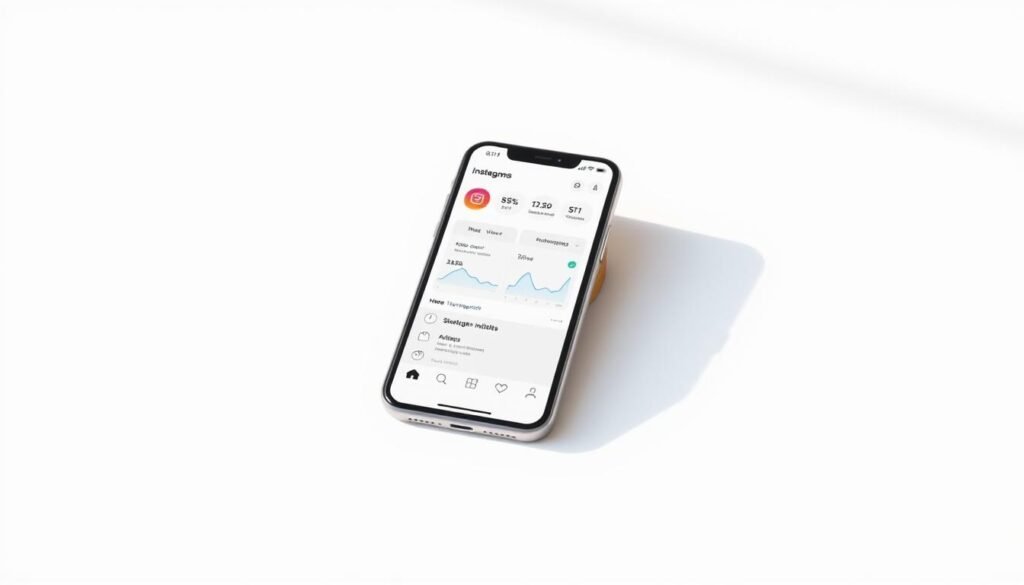
Mobile App vs. Desktop Methods
The Instagram mobile app has a full Insights feature. But the desktop version is more limited. To access Insights on the desktop:
- Go to your Instagram profile on the desktop.
- Click “View Insights” on the top right corner of your profile grid.
Though the desktop version doesn’t have as much detail as the mobile app, it’s useful for post performance data, including shares.
Interpreting Share Data in Instagram Analytics
When looking at share data in Instagram Insights, consider these metrics:
- Total shares: The number of times your post has been shared.
- Share rate: The percentage of users who shared your post after viewing it.
By looking at these metrics, you can understand your content’s performance better. This helps you make your content more engaging and increase shares. With instagram post share tracker features, you can tailor your content to better connect with your audience.
Alternative Methods to Track Instagram Post Shares
Knowing who shares your Instagram content is key to understanding your audience. Instagram’s native features give some insights, but there are better ways to track shares. These methods offer a deeper look at how far your content reaches.
Using Instagram Story Mentions to Track Shares
Instagram Story mentions are a great way to see who’s sharing your posts. When someone shares your post in their story, you’ll see it in your story insights. This lets you know who’s sharing your content and how they’re interacting with it. To see story insights, you need a business or creator account. Then, go to your story insights section.
Monitoring Hashtags and Tags
Watching hashtags and tags is another way to track shares. People often use these when sharing your content. By tracking them, you can find out who’s sharing your posts and where. Use Instagram’s search to keep an eye on hashtags and tags related to your brand or content.
Setting Up Notifications for Increased Visibility
Notifications can keep you updated on post shares. You can set up alerts for specific accounts or hashtags. This way, you’ll know right away when someone shares your content. It’s great for staying current and responding to your audience.
Manual Tracking Techniques
Manual tracking means regularly checking your post shares. Use Instagram’s “Shares” metric on your post insights to do this. It’s a bit time-consuming, but it lets you connect personally with your audience.
| Method | Description | Benefits |
|---|---|---|
| Instagram Story Mentions | Track shares through story insights | Identify who is sharing your content |
| Monitoring Hashtags and Tags | Track shares through hashtag and tag monitoring | Discover who’s sharing your content and where |
| Setting Up Notifications | Enable notifications for specific accounts or hashtags | Stay on top of post shares in real-time |
| Manual Tracking Techniques | Manually check engagement metrics | Personal touch and respond to users |
Third-Party Tools for Instagram Share Analytics
For a deeper dive into Instagram share analytics, third-party tools can be a game-changer. These tools offer advanced features that go beyond Instagram’s native analytics. They provide a more detailed understanding of your post shares and overall engagement.
Popular Instagram Analytics Platforms
Several third-party platforms have gained popularity for tracking Instagram post shares and engagement metrics. Tools like Hootsuite Insights and Sprout Social are well-regarded for their detailed analytics and user-friendly interfaces. A recent review noted, “Hootsuite Insights provides a robust set of analytics tools that help businesses understand their Instagram performance
Other notable platforms include Iconosquare and Agorapulse. They offer a range of features from basic share tracking to advanced analytics. This includes audience demographics and content performance.
Features to Look for in Share Tracking Tools
When selecting a third-party tool for tracking Instagram post shares, consider several key features. Look for tools that provide:
- Detailed share metrics, including the number of shares and the source of shares
- Engagement analytics, such as likes, comments, and saves
- Audience insights, including demographics and growth tracking
- Content performance analysis across different types of posts
Cost vs. Benefit Analysis of Premium Tools
While many third-party analytics tools offer free versions or trials, premium features often require a subscription. It’s essential to weigh the cost against the benefits. For instance, a premium tool might offer more detailed insights. These insights can significantly improve your content strategy, potentially leading to increased engagement and follower growth.
“Investing in a premium analytics tool can be a strategic move for businesses that rely heavily on Instagram for their marketing efforts.”
Free Options for Beginners
For those just starting out, there are free options available that can provide valuable insights. Tools like Later offer free analytics that include basic share tracking and engagement metrics. While these may not be as detailed as premium tools, they can be a good starting point for small businesses or individuals.
Conclusion
Knowing who shared your Instagram post is key to improving your social media plan. It helps you reach more people and get more engagement. Instagram Insights can show you who shared your posts, giving you important info.
For deeper insights, try third-party tools. They offer detailed data on who shared your posts. This helps you make better content choices based on real data.
Using share insights can make your content more appealing to your audience. This leads to more engagement and reach. Regularly check your post shares to keep your social media strategy sharp.



