Description
Are you struggling to build seamless media playback across platforms and browsers? Discover the powerful combination of HTML5 and VLC to create high-quality, flexible, and robust media experiences for your websites and applications.
In this expert-level guide, you’ll learn how to add VLC media player into your HTML website, enabling support for more file formats, enhanced controls, and cross-platform functionality far beyond native HTML5 capabilities.
Perfect for developers, media producers, and content creators, this book will walk you through practical techniques to embed, configure, and optimize VLC within your HTML5-powered projects.
What You’ll Learn:
- ✅ How to add VLC media player into your HTML website with step-by-step instructions
- ✅ Embedding and customizing VLC player with HTML and JavaScript
- ✅ Cross-browser and cross-device compatibility techniques
- ✅ Comparing native HTML5 video vs VLC-embedded playback
- ✅ Handling streaming protocols (RTSP, RTP, HLS, etc.) with VLC
- ✅ Creating fallback mechanisms for unsupported formats
- ✅ Security, permissions, and performance optimization strategies
- ✅ Troubleshooting media playback issues across platforms
Who This Book Is For:
- 🔹 Frontend developers aiming to extend media playback capabilities
- 🔹 Web designers and integrators needing rich media control
- 🔹 Educational platform developers seeking advanced video support
- 🔹 Multimedia content providers targeting all device types
Why You Need This Book:
While HTML5 is powerful, it has limitations with codecs and advanced streaming features. With VLC integration, you unlock a whole new level of control and compatibility—giving your users a smooth and rich media experience on any platform.


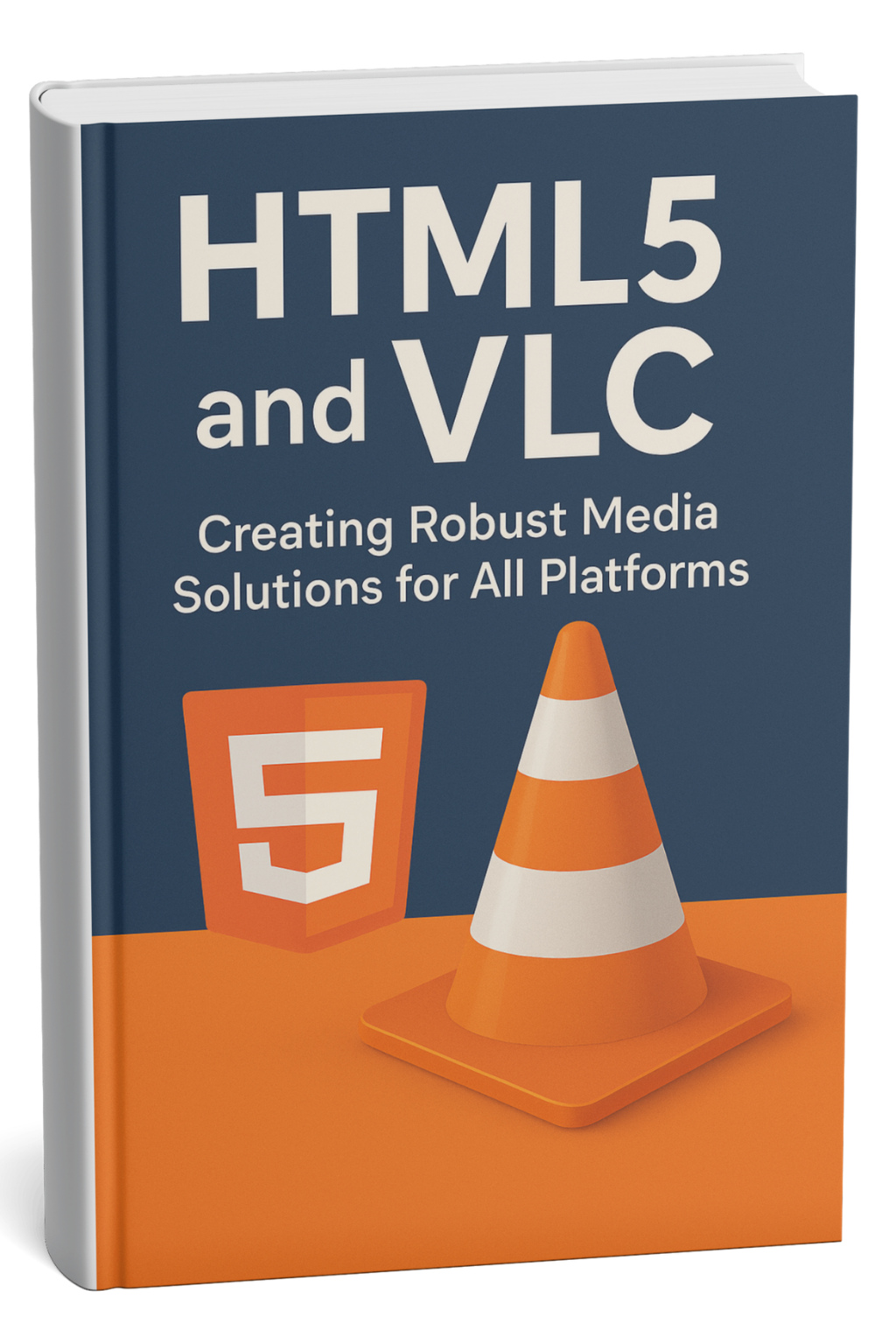
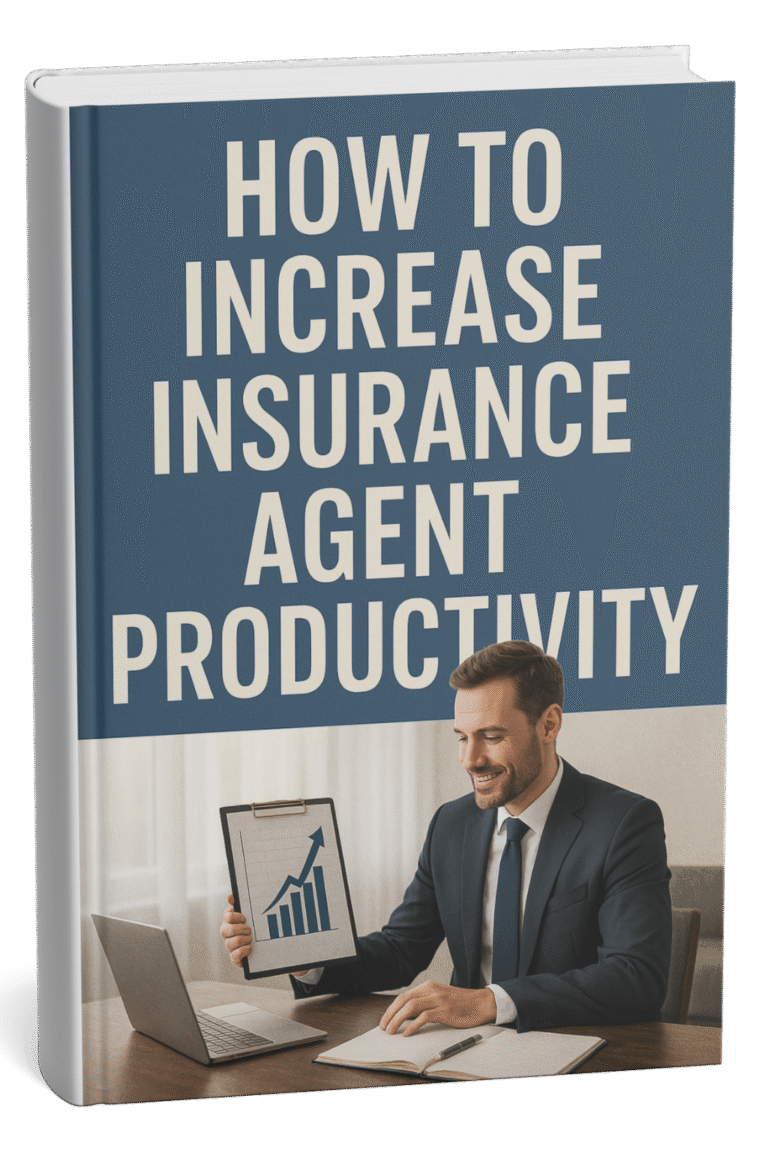
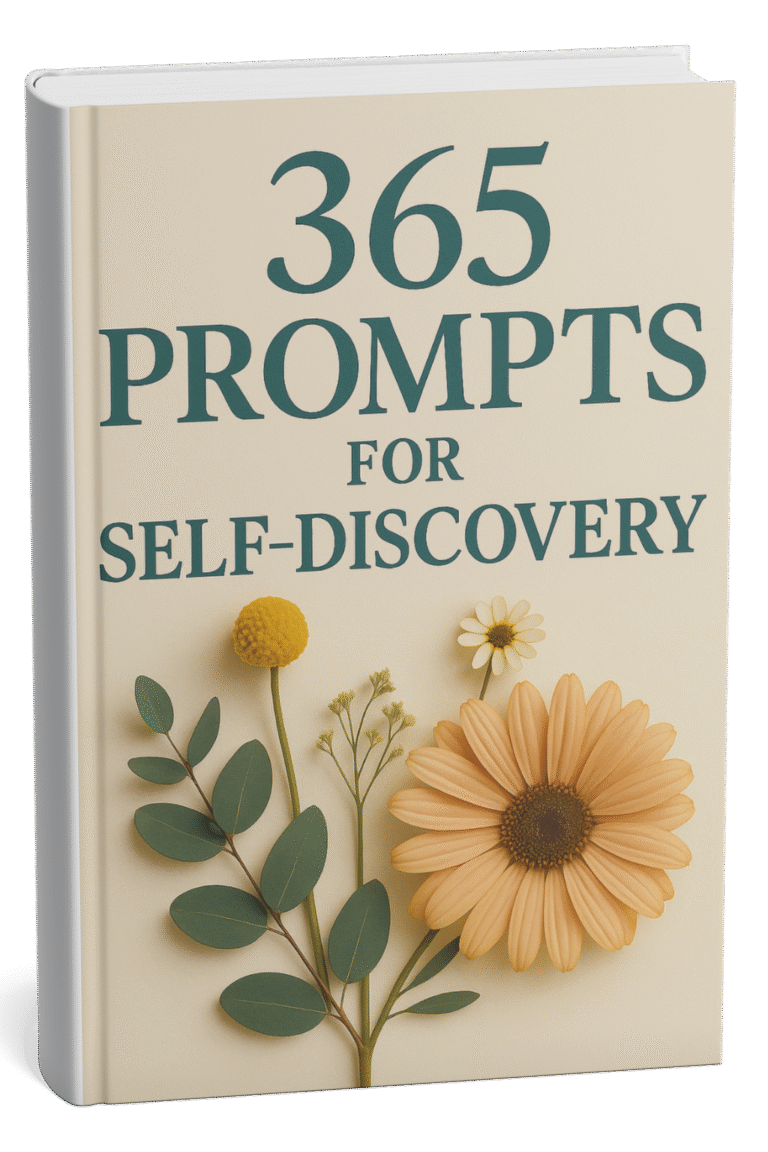

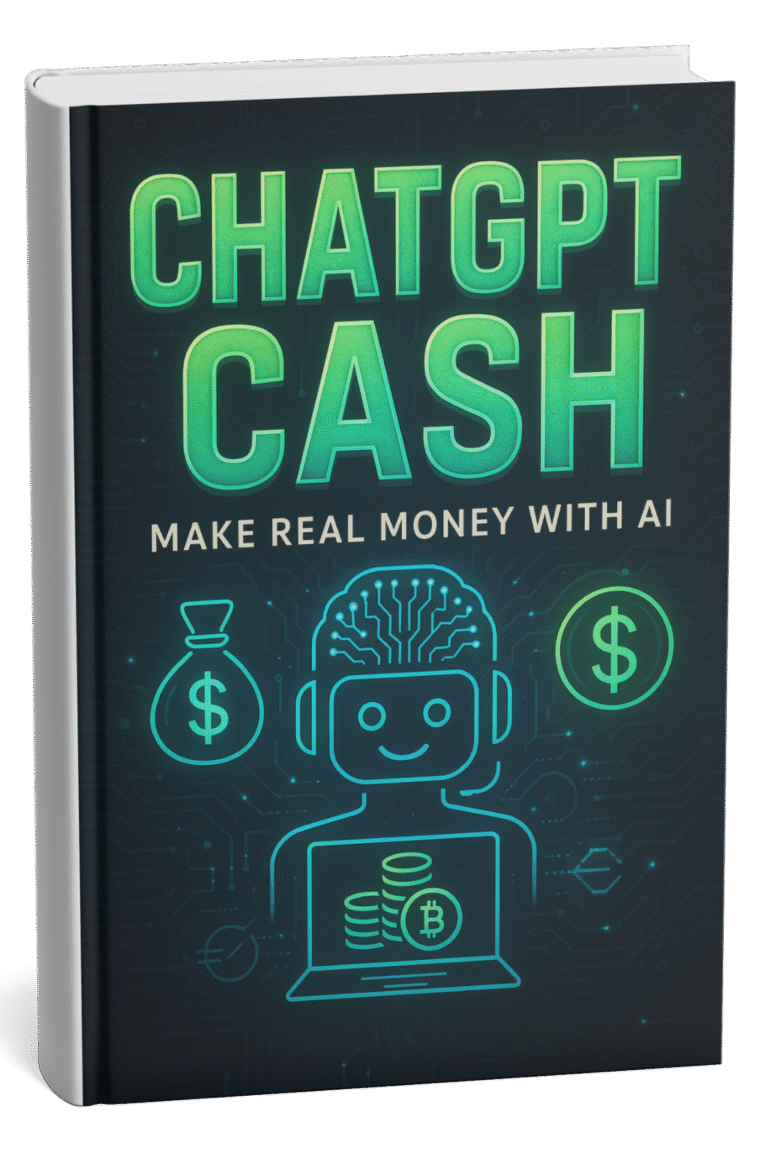

Reviews
There are no reviews yet.